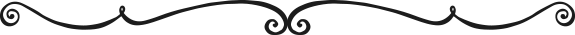Happy Sunday lovelies! It’s time for another Stop & Chat and today I’m bringing you something that appeals to the organizing junkie in all of us!
Like Delicious Library (check out last weeks S&C for that piece of awesomeness) I stumbled upon asana and now must share how great it is with the masses!
I found asana via an endorsed tweet. Yep that’s right. It was one of those tweets you normally get angry at because WHY ARE YOU PROMOTING YOUR JUNK ON MY FEED?! But after a quick glimpse I thought maybe this could help RSR out. Maybe this is just what we needed! You see Shelly just started school again, I have a new job with a major shift change (in my favor but still) and I was tired of Shelly and I missing each others emails or forgetting to reply back to an email (always my fault there) and figured why not give this a shot!
BEST. LIFE. DECISION. EVER!
Not only is asana a fantastic way for co-bloggers to communicate and make sure things get done it is gorgeous (always a plus) easy to use (an extra point) and it’s not cumbersome to update and keep track of (all the points to you asana)!
Alright so I set up a profile for the blog then invited Shelly so she could complete, add and view task. After that I made some “projects”, color coded them and decided to see if this would work. It works people. Dammit it works so good! Looky at the pretty! As soon as you log in you can see what all task you need to complete, when to complete them buy and the tags associated with them! It actually works like a check list..only better..and prettier…and BETTER!
But that’s not what really seals the deal for asana. Even though the checklist interface is nice I still love my old school planner. I enjoy looking at a calendar and seeing the exact date something should be done by and the check next to that item showing me what I’ve completed. Well asana has that covered too! Just click “calendar”…
And tada! You have a full on interactive calendar at your finger tips!
You can even drag and drop events around if you need to change the schedule, assign specific task to certain people and see if there are any comments on a task! Comment on task? Why yes that’s right! You can comment on a task the same way you would send an email! Just click the task
And bam you can have full on convos with your co-blogger or self (I don’t judge) right there! You can even add attachments to your task/comments if you want!
It makes communicating with your co-bloggers or self so much easier because all those scattered thoughts and questions are RIGHT THERE! No more digging through emails or sending a million DM’s to each other! It’s all right there!
I know these are some pretty big things about asana but there are a ton of smaller yet equally important things I want to point out. Like creating various “projects”
Color coding those “projects” for easy view in the calendar
Changing the background of your asana desk top to better fit you!
The ability to search!
Because we all know how easy it can be to become buried under task! Now just a quick search and you can pull up the task, folder and the person assigned! And don’t forget about the tags feature! Want to make sure memes and discussions aren’t mixed up on the calendar? Maybe you just want be able to quickly differentiate between ARC’s and library books? You can tag a task and BAM all set!
All in all asana is the way to go if you want to stay on top of things and desire complete control in doing so. Just a week into having asana and already Shelly and I have schedule WoW, TTT and S&C through Oct and are working on reviews! And the best thing is we don’t have to do that constant back and forth of “did you do this?”. I love Shelly to pieces but I know she was tired of my forgetfulness! 😉