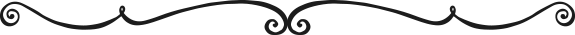Happy Sunday lovelies! Welcome to another fantabulous Stop & Chat discussion here at Read. Sleep. Repeat. Today I’m going to do a ton of talking and screen shot sharing and this post is strictly helpful for those who own a Mac or are considering purchasing one. I know we usually do this I select a topic, you chat about it, I chat back thing but I promise you will LOVE me for this in the end! So what exactly is today’s topic?
(photo property of Delicious Library. Click to link to site)
Delicious library is something I stumbled upon and am now so impressed I feel it is my purpose in life to push it on EVERYONE. Yes EVERYONE. So sit your butt down and bask in the glory that is Delicious Library 3!
Delicious library is a way to catalogue your home library situation. Since you are my kind of people I know your mind jumped straight to books, which is fantastic and what I primarily will show you BUT! Delicious Library is also an amazing way to keep track of, movies, video games, tools and gadgets. Basically if it’s sold on Amazon it can be catalogued on DL3! Anyway, I downloaded the trial version of DL3 to see what could be so amazing it’s worth $25 bucks. Of course I just knew it wouldn’t be worthy of my hard earned money but I really needed a way to keep up with my library and was willing to at least give the free version a chance. 10 minutes after downloading I knew my hard earned $25 was GONE! With a beautiful interface, ease of use and helpful tools and gadgets DL3 is more than I could have even come close to imagining.
After creating a ton of shelves (you know I love my shelves) and adding ALL of my books (and movies) to DL3 I was greeted by an overall Library view:
COVER ART!!! I love looking over and seeing all my pretty spines and it seems the people at DL3 know it because they made sure we can always see our pretties. Not only that but look at the detail! The “floor” is so shiny the covers have reflections! And you can customize so much! Here is a detailed look at all the shelves I created:
I scanned in 385 items in about 2 hours. And it only took me that long because ARC’s don’t have a barcode so I had to manually enter them along with all my eboooks! It was so easy to scan things in I even made a impromptu video just to show you guys!
SEE HOW EASY IT WAS?! And small FYI you can totally turn off the voice. It tickled me so I’m keeping it personally. But it’s not just the ease of adding books it’s the detail too! As soon as you ad a book, it’s blurb, ISBN, publication date, publisher and PRICE all populate! And you can add even more detail by checking the book “read”, “used”, “signed” and a few other things:

Still not impressed? How about some awesome informative graphs?!
That’s right there are GRAPHS! And not just any graphs, need to know how much your entire collection is worth? Maybe just the books on the hardback copies (as you see above) shelf? DONE! Need to see what author you have the most books from? Here you go. Have a fire and need to submit proof of cost to your insurance company? THIS WILL EXPORT YOUR BOOKS, COST, CONDITION AND FORMAT FOR YOU!
It is unbelievably awesome! And if that wasn’t enough it helps you keep track of who you lend things out to, when you leant it out and when they should return it by! For a demo of this I added Sarah (HI SARAH) to my “friends” list (you can also add people right from your contacts list) and “leant” her The Coldest Girl In Coldtown. See how the book is faded out:
Now if you double click on the loaned out book you’ll see the same detailed summary as with the picture I shared of Eleanor & Park but now you’ll see this as an extra reminder that SOMEONE has your baby!
And if you wanted to borrow something from said friend you can actually import their DL3 library (which they first would have to publicly publish) and tada! All their babies are right there for you to drool over!
And my 2nd and 3rd favorite things about DL3…the recommendations and wish list tabs! DL3 actually recommends books based on what you’ve read and they do a damn good job!:
WISHLIST!!!
I’ve gushed enough about this software but I wanted to add in another persons thoughts too! So I asked Sarah (@escapingSarah) to drop by and share her thoughts! And after much squealing and importing this is what she had to say:
*It was so easy to scan in all of my books—I have over 400 in my apartment, and you would think that it would take FOREVER to catalogue all of them, but it actually didn’t take much time to add them all. Now whenever I buy a new book, I immediately scan it in and add it to one of my virtual shelves.
*I love how you can customize the shelves for displaying your books (for example, by changing the coloring or type of wood for the shelves). It is just such a better virtual library than Goodreads—I particularly like how the books are in 3D when on the shelves!
*When you double-click on a book, a synopsis comes up as well as publication details (release date, number of pages, etc.). This is extremely helpful when I’m trying to decide what I want to read next.
*I love the “Recommended” section where it shows what books you might like based on the ones you already own. For instance, it recommended Red Queen to me and based that recommendation on the fact that I own Kiss of Deception and The Jewel. I always am interested in finding out about read-a-likes, so this is a really nice feature.
*And the very best part is… all of the graphs!!! It’s so neat to see graphs of “Top Authors,” how many books I own and the number of pages (464 books and 175K pages, apparently—eeek!), as well as a distribution of retail prices (most of my books apparently retail between $17-$19, which makes sense because I mostly own YA hardcovers).
I think it was $20 well spent because I am such an organization junkie (seriously, I have spreadsheets for everything in my life), and this allows me to play around with organizing my books, which I know every book lover enjoys doing, right?
If you have questions about Delicious Library 3 leave them in the comments! I’m no expert but I’m happy to find the answer with you!