Guess who decided to completely reorganize/recatalogue all of their books on a Saturday night?? This person.
It was definitely not one of my best life decisions but organizing books is always a nice stress relief so I don’t have too many regrets.
 If you haven’t heard of Delicious Library, you are definitely missing out on a great program (though it’s only available to Mac users). It’s what I used to catalogue all my books and you can see a screencap of how it looks like on the left. I got rid of so many books… though I still somehow have almost 400 books. Actually, I own a lot of books in both ARC and finished copy because I am a bit of a collector so maybe the number is closer to 400….
If you haven’t heard of Delicious Library, you are definitely missing out on a great program (though it’s only available to Mac users). It’s what I used to catalogue all my books and you can see a screencap of how it looks like on the left. I got rid of so many books… though I still somehow have almost 400 books. Actually, I own a lot of books in both ARC and finished copy because I am a bit of a collector so maybe the number is closer to 400….
Opps.
Still, I got rid of at least 30 books as well as like 15+ ARCs. I’m pretty proud of how much I was able to cull, and hopefully I can start the 240 unread books I have this summer.
To get rid of my books, I asked myself:
For books I already read:
Will I re-read this book in the next few years?
Would I recommend it to my friends?
Is it signed or memorable in some way?
Do I remember what this book is about?
I didn’t end up getting rid of too many books that I read but I did clear up a few of my ARCs that way.
For my unread books:
Do I remember what this book is about?
Where did I buy this book from? Why did I buy it?
Unsurprisingly, I noticed that I didn’t really have any feelings towards books that I bought right at the beginning of my blogging days, because the premise no longer interested me. I was able to get rid of a lot of books that way.
Bonus: my signed book collection!


How do you cull down your library and organize it?


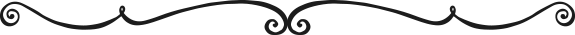
Too bad this is only available to Mac users. I could use such an app. Looks like you did a great job of reorganising your bookshelf.
I know it’s so sad that it’s only available to Mac! I love using the program and I find it so refreshing to clear out the app and recatalogue everything every few months. Thanks for reading! 🙂